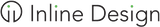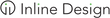Installation Guidance - Seattle Bar
Explore our range of modern railing systems including cable railing systems, glass railing systems, and stainless steel railings — perfect for indoor and outdoor applications.
Installation Instructions:
All Installations of products offered by Inline Design must comply with local and national building codes. Inline Design provides relevant information about code compliance throughout the website, specification sheets, and instructional booklets. The information may only serve as a guide (advisory capacity) and should not be used to address building compliance issues or compliance with safety standards. Inline Design is not liable for any non-compliance that may arise from installations or improper use of company products.
Post Mounting and Placement:
Overview
Below are instructions for mounting a Bar Holder of our Bar system one the Post have been mounted. The bar holders are made to fit our rectangle bar infill.
Caution: Wear protective AISI approved safety glasses, working gloves and breathing mask at all times
Tools Required
-
- 2.5mm allen wrench
Parts List
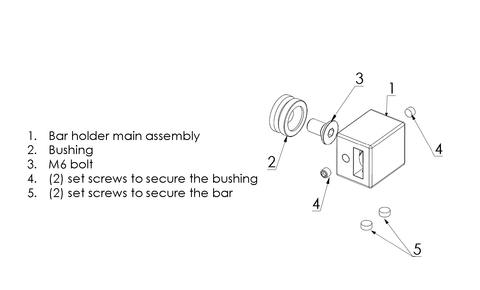
Instructions
-
- Unscrew the two side M5 screws until the mounting ring falls out.

- Connect the mounting ring to the post surface using an M6 x 1.0mm (or equivalent) countersunk screw [Inline Design provides M6 screws when purchasing a post kit

- Slide the bar holder over the ring then fasten the two side M5 screws. Please note that in case of stairs installation rotate the bar holder at the desired angle of the stairs

- The bar holder is designed with two screws so it can accommodate two bars from either side like a joiner
- Unscrew the two side M5 screws until the mounting ring falls out.


 Note: For illustration purpose the figure is showing the screws as being on top. In real scenarios you want the screws to be at the bottom so they don’t show
Note: For illustration purpose the figure is showing the screws as being on top. In real scenarios you want the screws to be at the bottom so they don’t show
Downloads: PDF Instructions